
Huntington Beach Printer & Copier Repair
Huntington Beach Relies on Us - Fast, Reliable Copier & Printer Solutions!
In the bustling world of office equipment, copiers stand as silent workhorses, diligently churning out documents, presentations, and copies that keep the wheels of business turning. Yet, even the most reliable machines have their Achilles' heel, and for copiers, it's the dreaded paper jam.
It halts productivity, frays nerves, and leaves many pondering, 'Why does my copier keep jamming?' Understanding the causes and implementing strategies to avoid these jams can save time, and resources, and maintain the smooth operation of office activities. For a deeper dive into resolving this and other frequent issues, referring to printer problem solutions can offer invaluable insights and practical steps to keep your devices running efficiently.
(714) 384-7024Paper jams are not just a nuisance, they are a sign that something is amiss with the copier or the way it's being used. The reasons behind these jams can vary from simple to complex, ranging from the type of paper used to environmental factors and mechanical issues. Let's delve deeper into the causes and, more importantly, explore tips to prevent these jams.
The first factor to consider is the quality of paper you're using. Lower-quality paper tends to have inconsistencies in thickness and moisture content, which can lead to jams. Furthermore, if the paper is too thin, it may crumple easily inside the machine. On the other hand, thick paper may not pass smoothly through the rollers. The key is to use paper that meets the copier manufacturer's specifications. Also, ensure that the paper is stored properly to avoid moisture, which can cause sheets to stick together.
How you load the paper into the tray can significantly impact the likelihood of jams. Always fan the stack of paper before placing it in the tray to prevent sheets from sticking together. Ensure the guides in the paper tray are snug against the stack but not too tight, as this can cause misfeeds. The alignment should be just right to guide the paper smoothly through the machine.
Copiers, like any mechanical device, require regular maintenance to function optimally. Over time, dust and debris can accumulate inside the machine, especially on the rollers, which can lead to paper jams. Regular cleaning and servicing by a professional can help maintain the internal mechanisms and prevent jams.
Additionally, replacing worn-out parts such as rollers and pads can significantly reduce the occurrence of jams. For those instances when maintenance isn’t enough, turning to expert copier repair services is crucial for addressing more complex issues and ensuring your equipment remains in top working condition.
Overloading the paper tray is a common cause of jams. Each copier has a specified maximum capacity for a reason. Exceeding this limit can cause sheets to feed into the machine incorrectly, leading to jams. Always adhere to the manufacturer's recommended paper capacity for the tray to ensure smooth operation.
Using the wrong settings for the type of document you're copying or the size of the paper can lead to jams. Ensure the copier settings match the paper type and size. For example, if you're using thick paper but the machine is set for standard office paper, the chances of a jam increase because the copier adjusts its rollers and heat settings based on the selected paper type.
Humidity and temperature play a significant role in the performance of your copier. High humidity can make paper damp and cause sheets to stick together, while low humidity can make paper too dry and prone to static, which also leads to sticking. Keeping the office environment within the recommended humidity and temperature range can prevent these issues.
Even with all precautions, misfeeds and jams can still occur. How you handle these situations can prevent further jams. Always follow the manufacturer's instructions for clearing jams. This usually involves gently pulling the jammed paper out in the direction of the paper path to avoid damaging the machine. Never use sharp objects to remove stuck paper, as this can harm the internal components of the copier.
Paper jams in copiers are frustrating, but with a proper understanding of their causes and implementing preventative measures, they can be significantly reduced. Using the right quality of paper, loading it correctly, regular maintenance, adhering to paper capacity, adjusting settings appropriately, considering environmental factors, and handling misfeeds properly are all crucial steps in avoiding paper jams.
By taking these steps, you can ensure your copier runs smoothly, keeping your office's productivity on track. Remember, a little attention and care can go a long way in preventing the common headache of copier paper jams. Additionally, when considering a new device, choosing the right multifunction printer is key to enhancing office efficiency and preventing future issues.
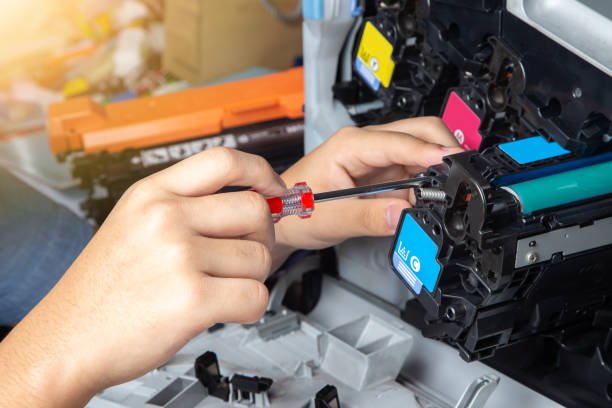
2810 17th St Unit 225, Huntington Beach, CA 92648, United States
Monday to Sunday 7 am - 9 pm